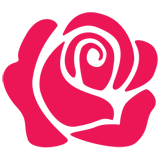手风琴案例练习,供大家参考,具体内容如下
显示效果
重点:
1.鼠标进入事件mouseenter 鼠标离开事件mouseleave
2. 再执行下一次操作前都要先通过.stop() 停止动画
3.sublings()选择当前事件外的兄弟事件
完整代码
<!DOCTYPE html>
<html>
<head>
<meta charset="utf-8">
<title></title>
<style type="text/css">
*{
margin: 0;
padding:0;
}
img{
width: 500px;
height:250px;
}
.box{
width: 900px;
height: 300px;
margin: 20px auto;
border: 1px solid #808080;
}
.box ul li{
float: left;
list-style: none;
overflow: hidden;
height: 300px;
width: 100px;
position: relative;
}
.text{
background-color:lightsteelblue;
opacity: 0.7;
text-align: center;
height: 50px;
width: 100%;
line-height: 50px;
position: absolute;
color: black;
bottom: 50px;
}
.link{
background-color:whitesmoke;
font-size: 15px;
text-indent: 20px;
height:50px ;
line-height: 50px;
}
a{
text-decoration: none;
}
p{
float: left;
}
span{
margin: auto 20px;
}
</style>
</head>
<body>
<div class="box">
<ul>
//每一个li为一个手风琴页面的显示内容
<li class="show" style="width: 500px;">
<div class="img">
<img class="show" src="/UploadFiles/2021-04-02/p0.jpg">
以上就是本文的全部内容,希望对大家的学习有所帮助,也希望大家多多支持。