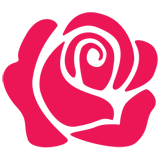本文实例为大家分享了vue2.0实现列表数据增加和删除的具体代码,供大家参考,具体内容如下
css
<style>
[v-cloak]{
display: none;
}
table{
width: 800px;
border-collapse: collapse;
margin: 20px auto;
}
table th,table td{
background: #0094ff;
color: white;
font-size: 16px;
padding: 5px;
text-align: center;
border: 1px solid black;
}
table td{
background: #fff;
color: red;
}
</style>
html
<div id="app">
<input type="text" v-model="id">
<input type="text" v-model="pname">
<button @click="addData">添加</button>
<table>
<tr>
<th>编号</th>
<th>名称</th>
<th>创建时间</th>
<th>操作</th>
</tr>
<tr v-if="list.length == 0">
<td colspan="4">当前列表无数据</td>
</tr>
<tr v-for="(item,index) in list">
<td>{{item.id}}</td>
<td>{{item.pname}}</td>
<td>{{item.ctime}}</td>
<td>
<!-- 方法一 -->
<!-- <a href="#" @click="delData(index)">删除</a> -->
<!-- 方法二 -->
<a href="#" @click="delData(item.id)">删除</a>
</td>
</tr>
</table>
</div>
js