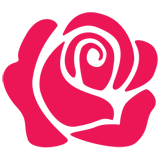不知道大家有没有遇见过这样的情况:在安装Microsoft的软件或者运行别的什么安装程序时,系统提示:
“另一程序正在安装. 请等待该安装程序完成后再运行此程序”的提示。如果不幸遇到这种情况,而确实没有在运行其他安装程序的话,尝试如下步骤:
* 杀毒
* 运行磁盘清理工具或者运行Vista/Windows 7优化大师进行系统清理
* 重启
如果问题依然存在,尝试:
* WIN+R运行Services.msc或Windows 7优化大师 - 系统优化 - 优化向导
* 找到Windows Installer服务
* 禁用此服务,再启用
* 再次尝试安装
附部分原文:
If whenever you try to install a Microsoft Application or a new program you get the following error messages and you are unable to proceed with the installation:
....