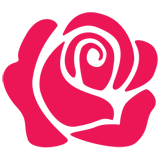golang 的日期时间包:time 的使用方式。
- time package 包含了 time.Time 时间对象 及 构建此时间对象的一些方法(time.Unix(), time.Parse())
- golang 可精确到 nanosecond,故相应的函数返回值或参数都已纳秒为单位,我们可以借助time.ParseDuration(durationString string)友好的生成纳秒度量的时间跨度值
- golang 的时间格式串Layout固定为 2006-01-02 15:04:05
- golang 默认使用 Local 即本地时区,可以通过 time.LoadLocation(zoneName string) (*Location, error)来设定时区
时区构建/格式化模式串
// 构建时区
var timeLocation *time.Location
timeLocation, _ = time.LoadLocation("") //UTC
timeLocation, _ = time.LoadLocation("UTC") //UTC
timeLocation, _ = time.LoadLocation("Local") //Local
timeLocation, _ = time.LoadLocation("Asia/Shanghai") //使用时区码
//golang的时间格式化pattern
var timeLayout = "2006-01-02 15:04:05"
当前时间对象
// 获取当前时间对象 var timer time.Time timer = time.Now() // 为时间设定时区 可以通过 timer.Local()/timer.UTC() 快速设定时区 timer.In(timeLocation)
获取秒级时间戳/纳秒级时间戳
// 获取当前秒级时间戳
var curTimestamp int64
curTimestamp = timer.Unix()
println("current timestamp:" + strconv.FormatInt(curTimestamp, 10))
// 获取当前纳秒及时间戳 1秒=1000毫秒=1000,000微妙=1000,000,000纳秒
var curNanoTimestamp int64
curNanoTimestamp = timer.UnixNano()
println("current nano timestamp:" + strconv.FormatInt(curNanoTimestamp, 10))
获取本地时间的时区/CST标准时间/自定义格式
// 获取本地时间的时区/快速获取时区时间/自定义格式
timeZone, _ := timer.Zone()
fmt.Printf("time zone: %s\n", timeZone)
fmt.Printf("time location: %s\n", timer.Location())
fmt.Printf("time in local zone: %s\n", timer.Local().String())
fmt.Printf("time in utc zone: %s\n", timer.UTC().String())
fmt.Printf("time: %s\n", timer.String())
fmt.Printf("time formatted: %s\n", timer.Format("2006-01-02 15:04:05"))
获取当前的年/月/日 时:分:秒 纳秒
// 获取当前的年/月/日 时:分:秒 纳秒
fmt.Printf("current year: %d\n", timer.Year())
fmt.Printf("current month: %d %s\n", timer.Month(), timer.Month()) //返回的Month对象
fmt.Printf("current day: %d\n", timer.Day())
fmt.Printf("current hour: %d\n", timer.Hour())
fmt.Printf("current minute: %d\n", timer.Minute())
fmt.Printf("current second: %d\n", timer.Second())
fmt.Printf("current nanosecond: %d\n", timer.Nanosecond())
获取当前时间/日期
// 获取当前时间/日期
curHour, curMinute, curSecond := timer.Clock()
fmt.Printf("current clock: %d:%02d:%02d\n", curHour, curMinute, curSecond)
curYear, curMonth, curDay := timer.Date()
fmt.Printf("current date: %d-%02d-%02d\n", curYear, curMonth, curDay)
编辑时间/求两个日期的时间差
time.ParseDuration(durationString string)可以方便我们使用语义构建时间跨度值,数值单位为纳秒,比如:
timeDuration, _ := time.ParseDuration("24h")
timeDuration, _ := time.ParseDuration("12m")
timeDuration, _ := time.ParseDuration("6s")
timeDuration, _ := time.ParseDuration("1ms")
timeDuration, _ := time.ParseDuration("1us")
timeDuration, _ := time.ParseDuration("1ns")
// 已当前时间为基增长年/月/日后的时间对象
timerAdded := timer.AddDate(1, 2, 3)
curYear, curMonth, curDay = timerAdded.Date()
fmt.Printf("current date: %d-%02d-%02d\n", curYear, curMonth, curDay)
// 以当前时间为基增长N纳秒后的时间对象 比如增长了一天
timeDuration, _ := time.ParseDuration("24h")
timerAdded = timer.Add(timeDuration)
// 计算两个时间的差值 返回的是纳秒 按需求自行计算其他单位
// Duration is type of int64 and nanoseconds
timeDuration = timerAdded.Sub(timer)
fmt.Printf("days duration between %s~%s: %d\n",
timerAdded.Format(timeLayout),
timer.Format(timeLayout),
timeDuration/1000/1000/1000/24/60/60)
使用 时间字符串 / Unix Timestamp 构建时间对象
// 使用时间串获取时间对象 timer, _ = time.Parse(timeLayout, "2018-08-08 08:08:08") // 使用时间串获取时间对象 并设定时区 timer, _ = time.ParseInLocation(timeLayout, "2018-08-08 08:08:08", timeLocation) // 使用Unix时间戳构建时间对象 timer = time.Unix(1552368806, 0) //2019-03-12 13:33:26的Unix时间戳 fmt.Println(timer.Format(timeLayout))
获取当前时间是本年第几天 本周第几天
注意周日 的 Weekday编号为 0
// 获取当前时间是本年第几天 本周第几天
fmt.Printf("year day: %d, week day: %d\n", timer.YearDay(), timer.Weekday())
使用表征字符串转换时间跨度
// 使用表征字符串转换时间跨度
timeDuration, _ = time.ParseDuration("300s")
fmt.Printf("nanosecond: %d\n", timeDuration)
timeDuration, _ = time.ParseDuration("300us")
fmt.Printf("nanosecond: %d\n", timeDuration)
以上就是本文的全部内容,希望对大家的学习有所帮助,也希望大家多多支持。