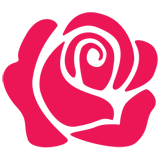本文实例为大家分享了python中的代码行数统计,供大家参考,具体内容如下
思路:统计文件中代码的总行数减去空行单行注释以及多行注释
功能:
1.获取文件内容的总行数
2.排除空行 单行注释 多行注释
def code_statistics(path):
# # 打开这个文件
with open(path, 'r', encoding='utf-8') as openFile:
# 按列读取
fileline = openFile.readlines()
# 给非代码行一个变量
i = 0
# 整个文件里面内容的总行数
number_line = len(fileline)
# 给多行注释一个状态
note = False
# 遍历文件内容
for line in fileline:
# 空行
if line == '\n':
i += 1
# 单行注释
elif re.findall('[#]', line):
i += 1
# 多行注释开头
elif re.findall("\'\'\'", line) and note == False:
i += 1
note = True
# 多行注释结尾
elif re.findall("\'\'\'", line) and note == True:
i += 1
note = False
# 多行注释内部注释
elif note:
i += 1
num_code_line = number_line - i
print(num_code_line)
如果统计文件夹中的python文件的代码行数,首先就是要遍历文件目录,筛选出以.py结尾的文件,再去统计py文件里面的代码行数
def get_all_fire(path):
# 得到当前目录下的所有文件
file_list = os.listdir(path)
py_file_abs = []
# 遍历所有文件
for file_name in file_list:
# 获取文件及文件夹的绝对路径
file_abs = os.path.join(path, file_name)
if os.path.isfile(file_abs) and file_name.endswith('.py'): # 判断当前文件路径是否是文件和.py文件
py_file_abs.append(file_abs)
# 判断当前文件路径是不是文件夹
elif os.path.isdir(file_abs):
py_file_abs += get_all_fire(file_abs)
return py_file_abs
以上就是本文的全部内容,希望对大家的学习有所帮助,也希望大家多多支持。