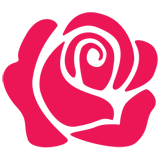网址:https://www.toutiao.com/
搜索头条
可以得到这个网址:
https://www.toutiao.com/search/"text-align: center">
我们在搜索中并没有发现上面的文字,那么我们可以初步判定,这个由Ajax加载,然后渲染出来的。此时切换到xhr过滤,可以看到确实是ajax请求。
观察请求的特点,发现只有offset是改变的,而且一次加20,。
我们可以用它来控制数据分页,然后把图片下载下来。代码如下:
import requests
import os
from urllib.parse import urlencode
from hashlib import md5
from multiprocessing.pool import Pool
from requests import codes
def get_page(offset):
params = {
"offset":offset,
"format":"json",
"keyword":"街拍",
"autoload":"true",
"count":"20",
"cur_tab":"1",
"from":"search_tab"
}
url = 'https://www.toutiao.com/search_content/?'+urlencode(params)
try:
response = requests.get(url)
if response.status_code == 200:
# print(url)
return response.json()
except requests.ConnectionError:
return None
# get_page(0)
def get_images(json):
if json.get('data'):
for item in json.get('data'):
if item.get('cell_type') is not None:
continue
title = item.get('title')
images = item.get('image_list')
for image in images:
yield {
'title':title,
'image':'https:' + image.get('url'),
}
def save_image(item):
#os.path.sep 路径分隔符‘//'
img_path = 'img' + os.path.sep + item.get('title')
if not os.path.exists(img_path):
os.makedirs(img_path)
try:
resp = requests.get(item.get('image'))
# print(type(resp))
if codes.ok == resp.status_code:
file_path = img_path + os.path.sep + '{file_name}.{file_suffix}'.format(
file_name=md5(resp.content).hexdigest(),#md5是一种加密算法获取图片的二进制数据,以二进制形式写入文件
file_suffix='jpg')
if not os.path.exists(file_path):
with open(file_path,'wb')as f:
f.write(resp.content)
print('Downladed image path is %s' % file_path)
else:
print('Already Downloaded',file_path)
except requests.ConnectionError:
print('Failed to Save Image,item %s' % item)
def main(offset):
json = get_page(offset)
for item in get_images(json):
print(item)
save_image(item)
GROUP = 0
GROUP_END = 2
if __name__ == '__main__':
pool = Pool()
groups = ([x*20 for x in range(GROUP,GROUP_END)])
pool.map(main,groups) #将groups一个个调出来传给main函数
pool.close()
pool.join() #保证子进程结束后再向下执行 pool.join(1) 等待一秒
总结
以上就是这篇文章的全部内容了,希望本文的内容对大家的学习或者工作具有一定的参考学习价值,谢谢大家对的支持。如果你想了解更多相关内容请查看下面相关链接